While this may look like a dangerous idea, it is actually something that many of us wanted to do just to get rid of those warnings when we run npm install.
In the latest project, I upgraded my webpack config, and to my surprise, I could run the project and got zero errors.
Of course, I was lucky, and you may end up with some errors/warnings that you may need to fix yourself, but in the end you will use the latest versions of each package that is required. 🙂 Doing so you’ll get fewer worries about security so much anymore.
You can run the following command to see all outdated packages:
npm outdatedThis one will give you a good image of what you should do.
Next, install a global package:
npm install -g npm-check-updatesYou can learn more about this package on npm registry page.
After the installation is complete, run the following command to check if upgrades are available:
ncuIf you think that you are ready to upgrade, add -u argument. Be carefull, this will upgrade evertything and your code may not work anymore. Additional work may be required.
ncu -u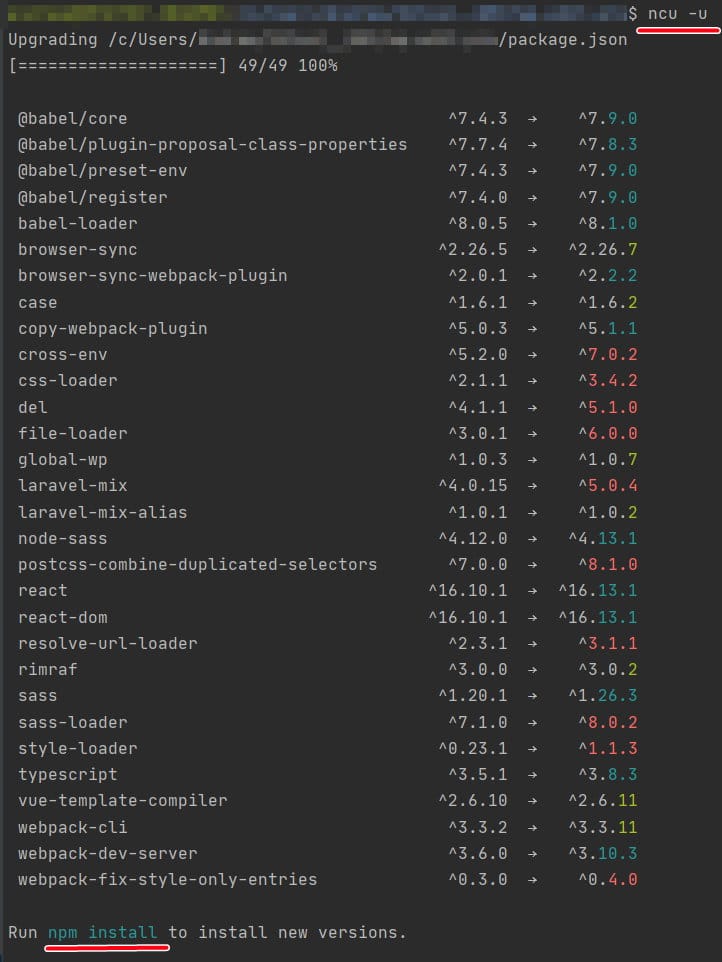
This will update the numbers from package.json, but not the packages code. To do so, run npm install and you are done:
npm iNow to hardest part is to test the code with the new packages. 🙂


