Create Dynamic Sidebars for WordPress
Generate unlimited sidebars and place them anywhere on your site using conditions, shortcodes, or custom functions. No coding required.
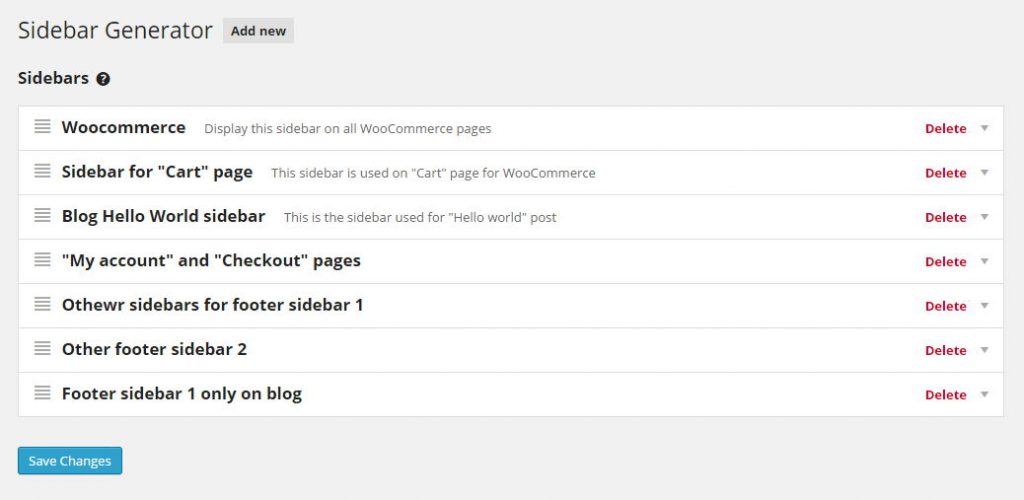
See It In Action
Learn how to create dynamic WordPress sidebars in just 2 easy steps
Powerful Features
Everything you need to manage WordPress sidebars efficiently
Unlimited Sidebars
Create as many sidebars as you need with no restrictions
Smart Conditions
Display sidebars based on pages, posts, categories, or custom conditions
Shortcode Support
Place sidebars anywhere using simple shortcodes
Drag & Sort
Easily organize sidebars with drag and drop interface
Multiple Ways to Use
Choose the method that works best for your workflow
Visual Interface
Use the intuitive admin interface to create and manage sidebars without any coding.
WP Admin → Appearance → Sidebars
Shortcodes
Place sidebars anywhere in your content using simple shortcodes.
[smk_sidebar id="sidebarID"]
PHP Functions
For developers: use PHP functions to display sidebars programmatically.
smk_sidebar('sidebarID');Easy Installation
Get started in minutes with these simple installation methods
Method 1: WordPress Admin
The simplest method - install directly from your WordPress admin panel.
- 1. Go to WP Admin → Plugins → Add New
- 2. Search for "SMK Sidebar Generator"
- 3. Click Install and Activate
Method 2: Manual Installation
Download and upload the plugin manually.
- 1. Download the plugin from WordPress.org
- 2. Upload to
wp-content/plugins/ - 3. Activate from the Plugins page
Ready to Create Dynamic Sidebars?
Join thousands of WordPress users who are already using SMK Sidebar Generator to manage their sidebars efficiently.
Pro Tip: Start by creating your first sidebar and experiment with different placement conditions.
Need help? Check out the support forum on WordPress.org.