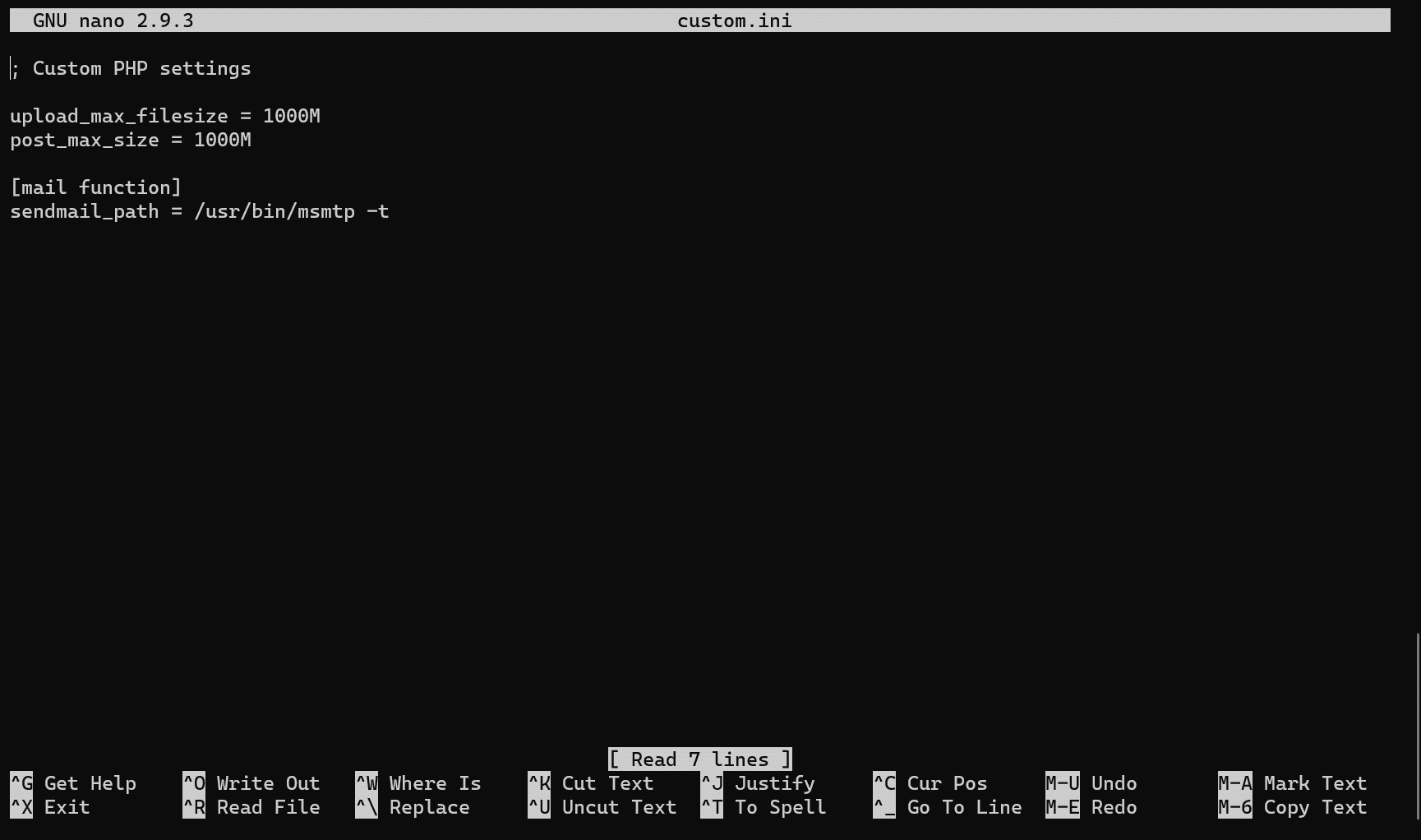If you’re using EasyEngine for your WordPress website then probably you found that the max upload size of a file is limited to 100M. That’s OK for most WordPress sites, but sometimes this needs to be higher. I won’t explain why it is because it’s out of the scope. Instead here is the right answer.
Increase WordPress easyengine upload limit
Authenticate to your server with SSH and switch to the directory where the PHP configuration resides. That’s under this path:
cd /opt/easyengine/sites/example.com/config/php/php/conf.dMake sure to replace the domain example.com with the yours.
Now open custom.ini file with nano or your preferred editor:
nano custom.ini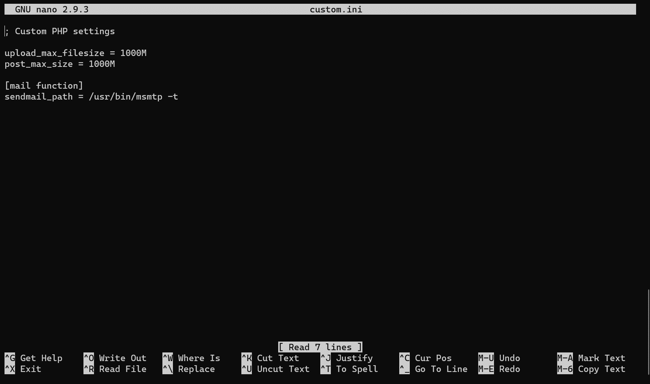
Change the following settings to a higher value. In my case I changed them to 1000M:
upload_max_filesize = 1000M
post_max_size = 1000MSave with Ctrl+O and Enter. Exit with Ctrl+X.
Last thing is to restart the services:
ee site reload example.comThat’s it. Now you should be able to upload files up to 1000 Megabytes.
Note: custom.ini is the file where you can configure any PHP directive. See this list for reference: https://www.php.net/manual/en/ini.list.php