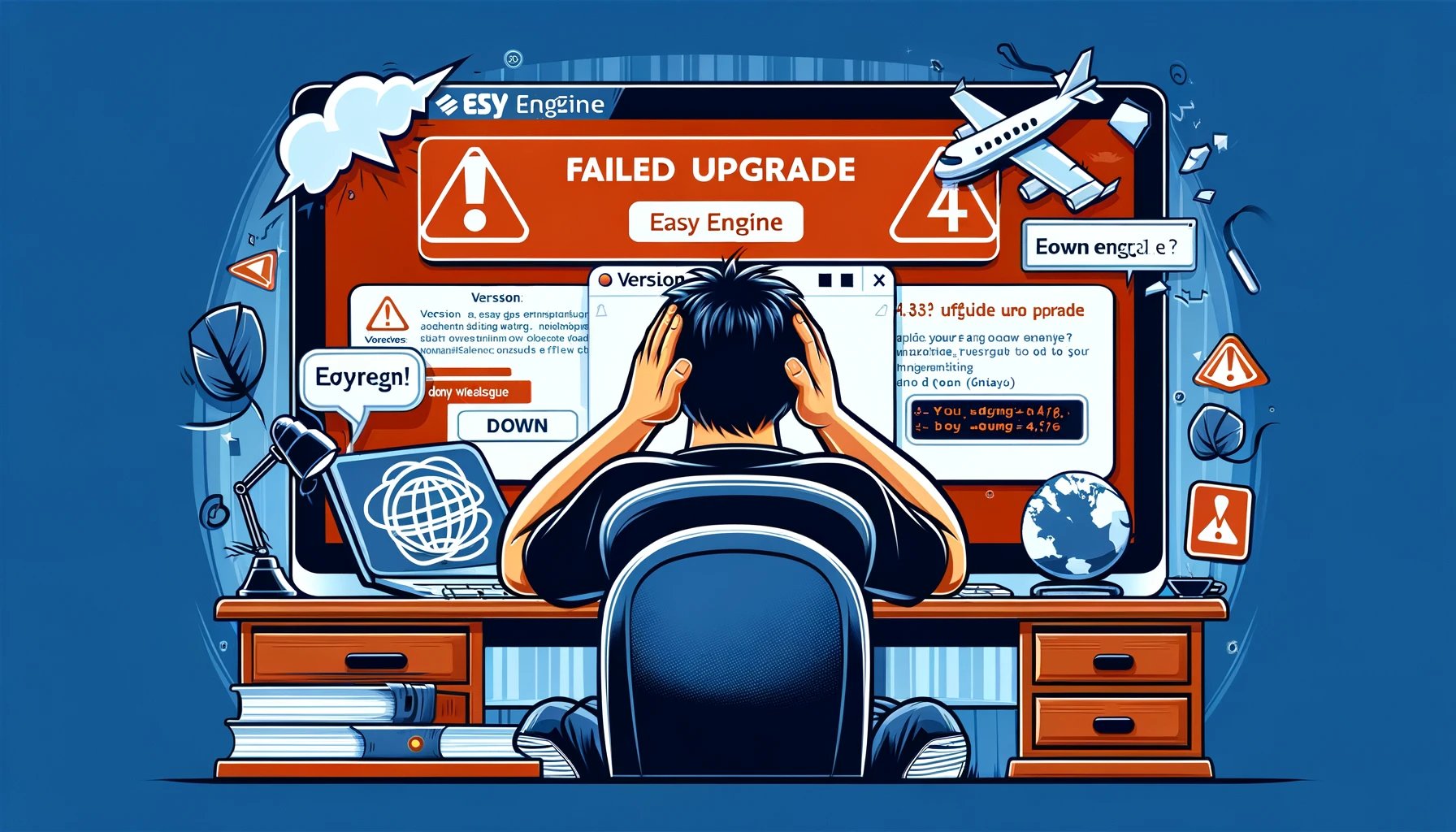I failed to upgrade the EasyEngine from 4.1.5 to 4.6.6 and I spent a few hours to figure out what I could do to fix it because all my sites were down.
Below is a log of what I did in the end to fix it. I won’t explain it. It’s just a log of what worked in my case, but might not work in yours.
Log:
ee cli update
Note: It is recommended to run EasyEngine update in tmux/screen. Update at times may take some time.
To view progress, tail logs in a different window using `tail -f /opt/easyengine/logs/ee.log`.
You have version 4.1.5. Would you like to update to 4.6.6? [y/n] y
Downloading from https://github.com/EasyEngine/easyengine/releases/download/v4.6.6/easyengine.phar...
md5 hash verified: c468bd1fa5b7a941e4128f96df0c334f
Updating EasyEngine to new version. This might take some time.
Error: There was some error in starting services_global-nginx-proxy_1 container. Please check logs.
Error: The downloaded PHAR is broken, try running ee cli update again.
# After a few hours of trying to fix it, I did the following:
ee site enable example.com
Enabling site example.com.
Error: There was error in enabling example.com. Please check logs.
cd ~ # to sites directory, I have symlinks in the root
cd example.com
docker-compose up
ERROR: Network ee-global-backend-network declared as external, but could not be found. Please create the network manually using `docker network create ee-global-backend-network` and try again.
docker network create ee-global-backend-network
487cd1fc765373495339a31cce9413e78fbef200a6cd068d215b2c5537a03914
ee site enable example.com
Error: There was error in enabling example.com. Please check logs.
docker-compose up
ERROR: Network ee-global-frontend-network declared as external, but could not be found. Please create the network manually using `docker network create ee-global-frontend-network` and try again.
docker network create ee-global-frontend-network
bde5fe1306aced43dd7f0df8f7ce5467e788169bd8a94b52571eadf62cb21e1a
docker-compose up
# After this docker pulled the images and created everything. Success!
ee site enable example.com
Enabling site example.com.
Success: Site example.com enabled.
Running post enable configurations.
Starting site's services.
Success: Post enable configurations complete.
# Finally try again to update the EE CLI
ee cli update
Note: It is recommended to run EasyEngine update in tmux/screen. Update at times may take some time.
To view progress, tail logs in a different window using `tail -f /opt/easyengine/logs/ee.log`.
You have version 4.1.5. Would you like to update to 4.6.6? [y/n] y
Downloading from https://github.com/EasyEngine/easyengine/releases/download/v4.6.6/easyengine.phar...
md5 hash verified: c468bd1fa5b7a941e4128f96df0c334f
Updating EasyEngine to new version. This might take some time.
New version works. Proceeding to replace.
Success: Updated EE to 4.6.6.
# At this point I thought that since my site is enable it'll be up on front-end.
# Nope. I got a database connection error. :))
# So I had to do the following:
cd /opt/easyengine/services
docker-compose up -d
# After this docker pulled tyhe images and recreated them.
# My site is up and running fine now!